We're in the thick of the streaming era, and the Spotify users out there will know that the platform has many draws – but there are some great ones you may not even know about!
From hiding your guilty pleasures to hacking your way to playing DJ, and scheduling a sleep timer so you don't wake in a fright.
Spotify's experts are lifting the lid on the ultimate Spotify hacks – you've got to make the most of your experience!
Buckle up, get your headphones on, and dive into these 5 Spotify hacks, sure to transform your audio and listening time from rookie to master player.
One
Your guilty pleasures hack.Are you a closeted Mariah fan? Secretly listen to Christmas music in July? We know you’re out there! If you don’t want to reveal your guilty pleasures, turn on Spotify’s Private Session mode. Not only will it hide your listening activity and secret music indulgences, it will also stop ‘All I Want For Christmas’ skewing your Wrapped results.
· Tap your profile icon on the top corner of your Spotify homepage
· Select ‘Settings and Privacy’
· Then click ‘Privacy + Social’
· Once you’ve done that you can turn on ‘Private Session’
· Top tip: Private Session stays on for six hours, so if you’re listening to a hit list of guilty pleasures - keep that in mind when listening in this mode!
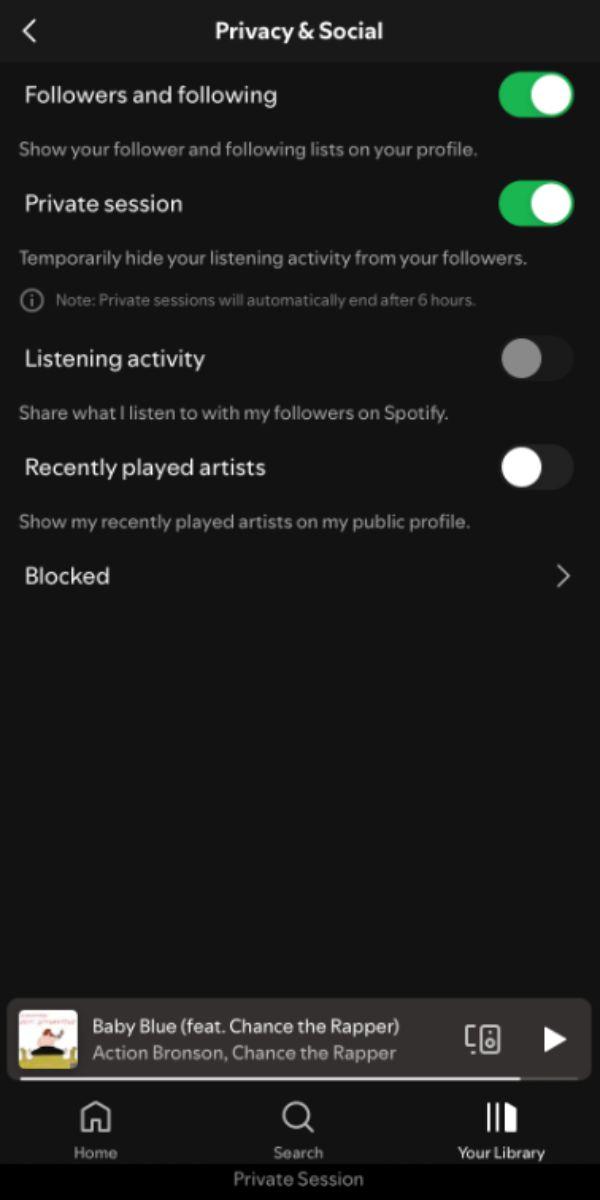
Two
The sleep hack.If podcasts help you to wind down and sleep, don’t wake up with a fright in the night to the hyped sound of your Discover Weekly. Hack your way to a peaceful slumber and decide how long your episode will play for with the Spotify Sleep Timer.
· Once your podcast is playing, tap on the three vertical dots
· Select and set the ‘sleep timer’
· Choose your time or decide to stop the audio at the end of the podcast or track
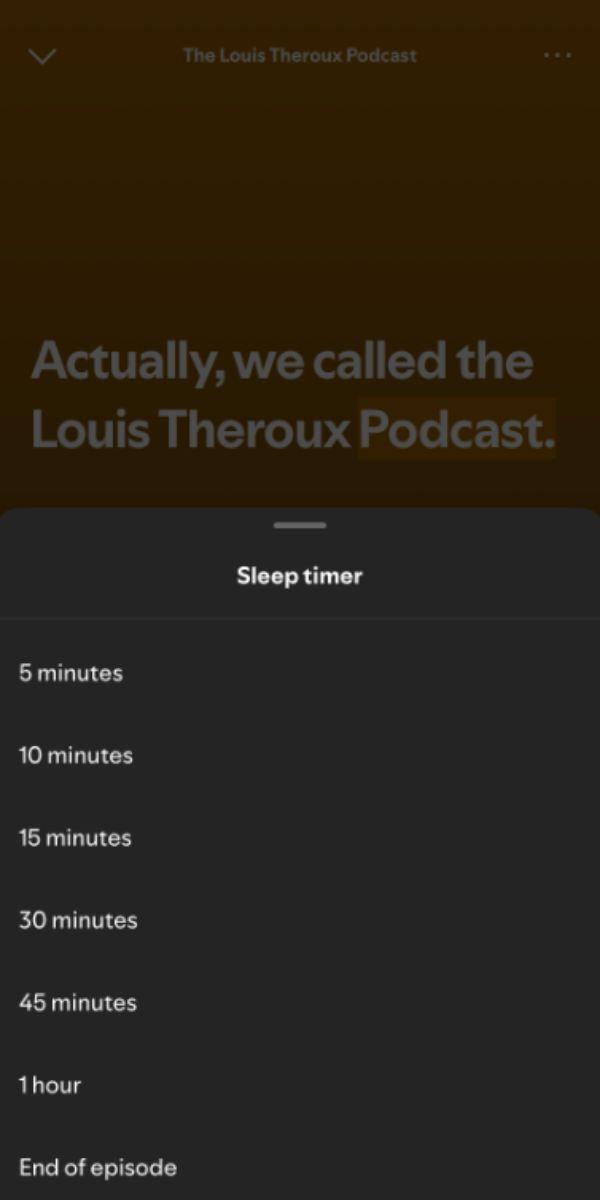
Three
Audiobook listening hack.Are you a reader? Life is busy! If you have Spotify Premium, you can listen to audiobooks at no extra cost for 15 hours a month. Enjoy getting through your reading list – on the go! Simply scroll across to the audiobooks tab at the top of your apps home screen, click on ‘get started’ and start searching for your next read.
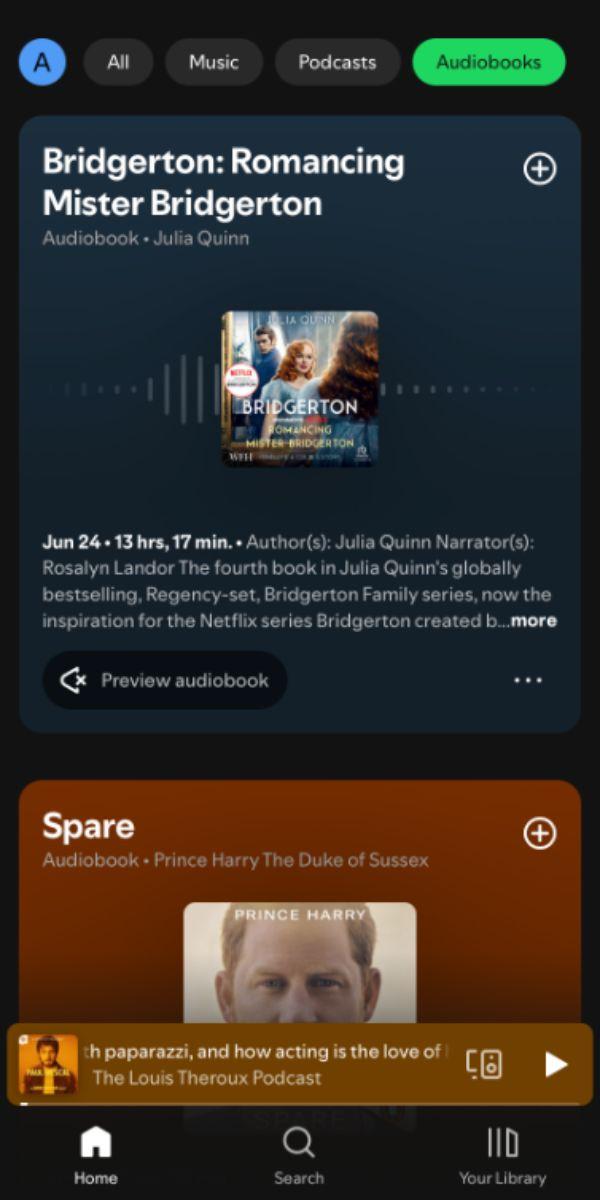
Four
The “I promise I’m normal!!” hack.If you have playlists that nod to the time that you were obsessed with Olivia Newton-John’s 'Physical' at run club (no shame), or you needed a whole load of white noise to get the kids to sleep, or a set list of Disney ballads dominated your speakers while you were getting ready, there is a way to avoid these from trickling through to your listening Taste Profile.
· Tap the three dots near the top of the playlist
· Then tap ‘exclude from your taste profile’
· Note: streams from excluded playlists will still count towards your Taste Profile if you play them outside the playlist, like in Liked Songs.
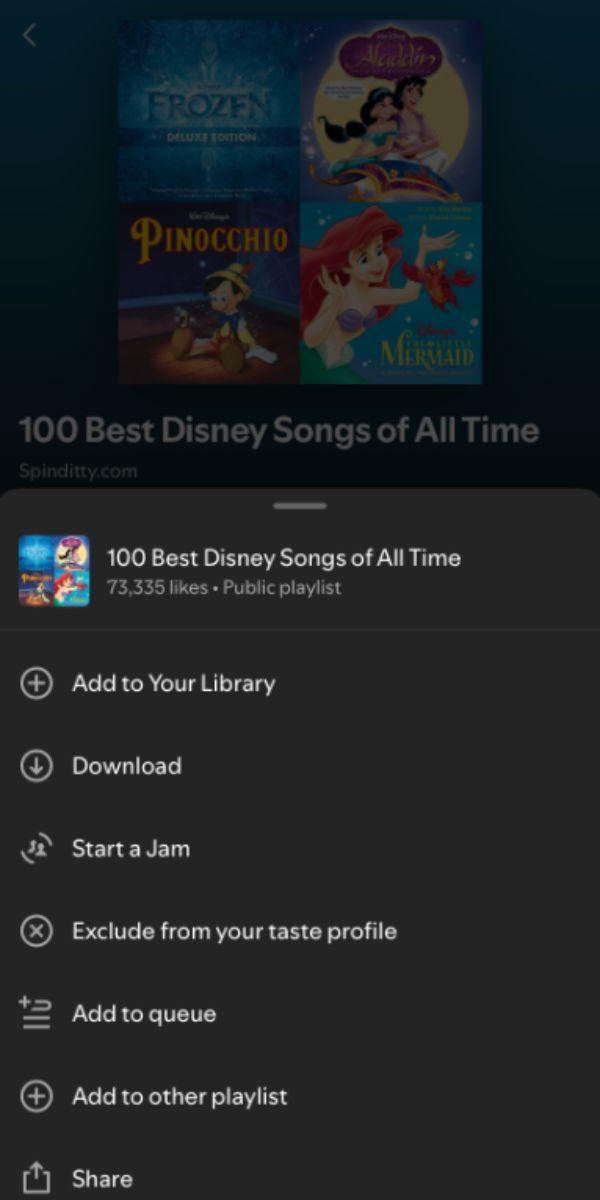
Five
Hack your way to play DJ.Gearing up to play the role of Fred Again at your next party? Get a continuous flow of music from your favourite artists by turning on Gapless Playback. Songs on a playlist or album will now overlap making you sound like a true remix professional!
· Hit the settings and privacy cog and find ‘Playback’
· Select ‘Gapless Playback’
· Play around with the ‘Crossfade Sliders’ to adjust how much overlap songs have
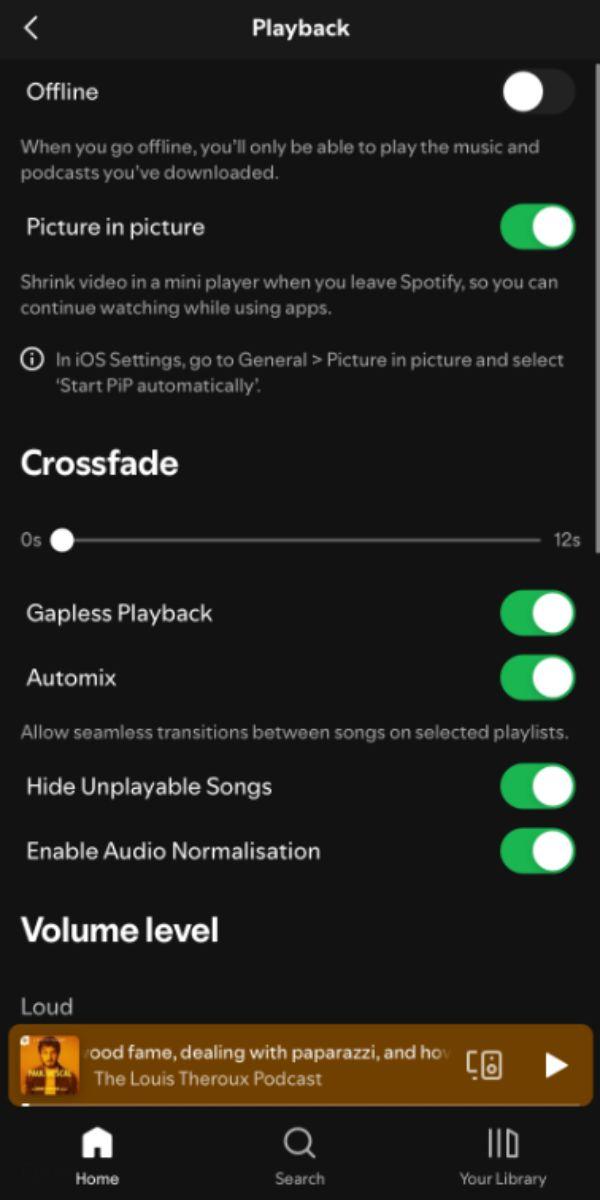
Happy streaming!

